To find the Google Analytics ID:
Sign in to your Analytics account.
Click Admin.
Select an account from the menu in the ACCOUNT column.
Select a property from the menu in the PROPERTY column.
Under PROPERTY, click Tracking Info > Tracking Code. Your Tracking ID is displayed at the top of the page.
Contact me for integrating your google analytic code properly on your site.




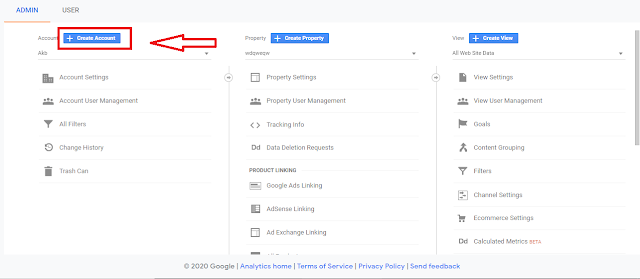




No comments:
Post a Comment